Reduce website spam score by removing bad backlinks
The spam score was originally introduced by MOZ around 2015. Spam scores are a major threat to the website,
spam score, and google ranking
Number of flags
|
Probability of spam
|
0
|
0.5%
|
1
|
1.0%
|
2
|
2.0%
|
3
|
4.2%
|
4
|
7.5%
|
5
|
11.4%
|
6
|
16.2%
|
7
|
30.6%
|
8
|
56.8%
|
9
|
71.9%
|
10
|
77.3%
|
11
|
87.3%
|
12
|
93.4%
|
13
|
98.0%
|
14
|
100%
|
15
|
100%
|
16
|
100%
|
17
|
100%
|
Backlinks
Many times we create backlinks to bring more traffic to the site or to get our site ranked quickly on Google. In the same vein, we often create a backlink on a website that has a high spam score, this backlink also increases the spam rating of our website.Many times our competitors or haters also create backlinks for our websites, which have high spam scores so the rank of our website is reduced.
We can reduce the website spam score by removing the bad backlinks.
Here are some easy steps that can help remove bad backlinks that can increase the spam score of a website, by using some free tricks.
Step-1
First of all, need to check the spam score of the website, for that open the spam checker toolAfter opening this tool pest the website URL that is to be checked and click on the check button.
After it will show the spam score lick below the image.
Step-2
Now if the website has a high spam score, open Moz's Spam Score Sign up page.https://moz.com/community
Now if you have a Moz account, then log in, if not, sign up with your email. After this, click on the button of Free SEO tools in the top right corner.Then click on Link Explorer.
After this, click on the spam score button on the left side. After that paste the URL of the website and click on the Analyze button.
Now here you will find the URLs of some backlinks, here you will also see their spam score, DA, and crawled date. Now open the URL of all the suspicious links with high spam scores. And copy them into the notepad and save it by giving any name in the text format.
But remember, there should be no space in the file name, and save it in text format.
Step-3
Now go to Google and open the Disavow tool.Select your website after logging in with the same email, and you log in to the Google search console.
After that upload the txt file you saved and click on Done. That's it
All your spammy links will be removed in a few days and the spam score of the website will be reduced.
Protect your content on blogger from copy pests...
Download script

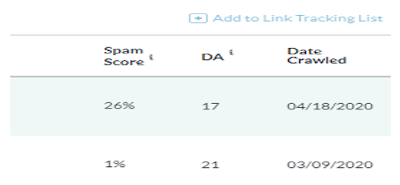
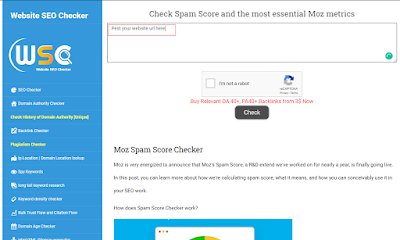


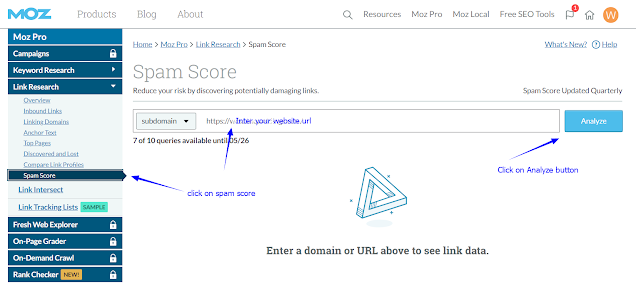

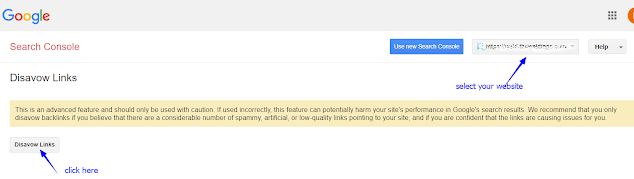




0 Comments